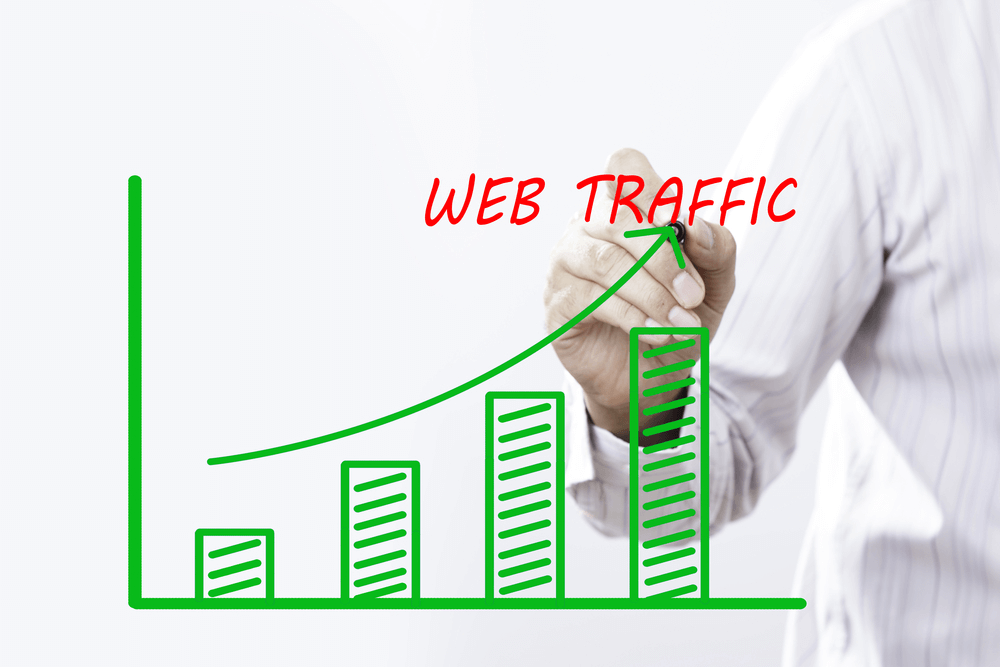There is no doubt that the WordPress platform can be used for any kind of website even for the high traffic ones. High traffic usually means you have a lot of good content on your website that is liked by visitors. However, this comes with the cost of increasing your hardware demands to ensure seamless browsing for visitors. If you don’t continually manage the load of your website it will eventually crash or become inaccessible.
This can have a massive impact on your everyday visitors and it will cause a bad user experience. Eventually, you might notice that your website’s average daily visits are decreasing because of this. Therefore, it’s important for every website owner to focus on this and learn to manage the high traffic load on the website. WordPress is slightly different from other platforms therefore by following certain methods, you can easily manage the site load.
Let’s dive deeper into this and learn how to manage high-traffic WordPress Websites.
5 Ways to Deal with High Traffic WordPress Websites
To ensure your website is always ready to handle high traffic it must always maintain a peak performance. When it comes to WordPress websites there are various factors that can be considered to manage high-traffic websites. Starting from the foundation of your website which is your hosting service to caching and minifying code scripts, everything can make a change. This article will explain all this in-depth, keep reading to learn how to manage high-traffic WP sites.
Here are 5 effective ways you can follow to manage high-traffic WordPress websites.
1. Use Managed WordPress Hosting
Behind every website that is running at its optimal condition is the stable and reliable WordPress hosting service. When it comes to the best hosting option for WordPress there is nothing better than managed WordPress hosting. Unlike shared hosting, these plans are tailored only for WordPress needs to ensure peak performance.
These plans are optimized for the high speed and efficiency of the WordPress website. Along with this, they offer scalability to easily manage traffic changes by expanding your plan resources at any time. Considering these reasons, businesses opt for managed WordPress hosting to get a powerful plan that can seamlessly handle high traffic.
2. Install Caching Plugin
To be able to handle traffic professionally you must first learn how WordPress loads the content for the site visitors. Every time a visitor visits the site it sends a request to the server to load the page content. This increases the server resource demands as the website traffic increases and because of repeating server requests.
Fortunately, with a caching plugin, this process gets simplified to enhance the website’s performance. The plugin stores the static website pages to deliver them to the users instead of repeating server requests. This offloads the server and minimizes resources utilization as the server doesn’t need to regenerate pages for every user
3. Repair the Broken Links
Websites rely on their links to provide a seamless and simplified navigation experience for their users. While broken links don’t affect your website speed they actually affect the user experience of high-traffic sites. There are various studies that show broken links are a crucial user-experience factor that site owners shouldn’t neglect.
80% of online customers are less likely to return to a website where they had a negative experience. On WordPress, you can install various plugins and auditing tools to identify broken links. By fixing these links you can ensure that visitors can jump from one page to another without any errors.
Read also: How to Write a Batch Apex in Salesforce
4. Compress the JavaScript and CSS
While most people don’t think it is an important factor JavaScript and CSS have a link with site speed. Specifically, for high-traffic websites, optimizing the JavaScript and CSS can significantly improve site loading speed. You can use various code minification and compression techniques to boost your website performance.
Minification is a process that removes unnecessary characters such as comments, line breaks, and spaces. This drastically reduces the file size and speeds up the process for the browser to download them. You can take advantage of tools that can help you with this to minimize the need to do it manually.
5. Monitor Your Server Resources
Monitoring your server resources is an important factor for any website to maintain its performance. However, this matters significantly more for high-traffic websites which are comparatively more resource-intensive. This allows you to find out which server resources need to be upgraded.
For instance, if you are receiving too much traffic and your bandwidth is about to reach its limit, you can expand it on time. However, this is only possible when you are using scalable hosting solutions. For this, you can acquire WordPress hosting solutions from HostingMENA which allows you to upgrade your plan anytime.
Are You Eager to Speed Up Your High Traffic Website?
Hosting plays a vital role in elevating user experience by improving its overall performance. You can refer to professional hosting providers to get a powerful plan for your website. Contact professionals now and acquire a tailored hosting plan that fulfills your website needs.