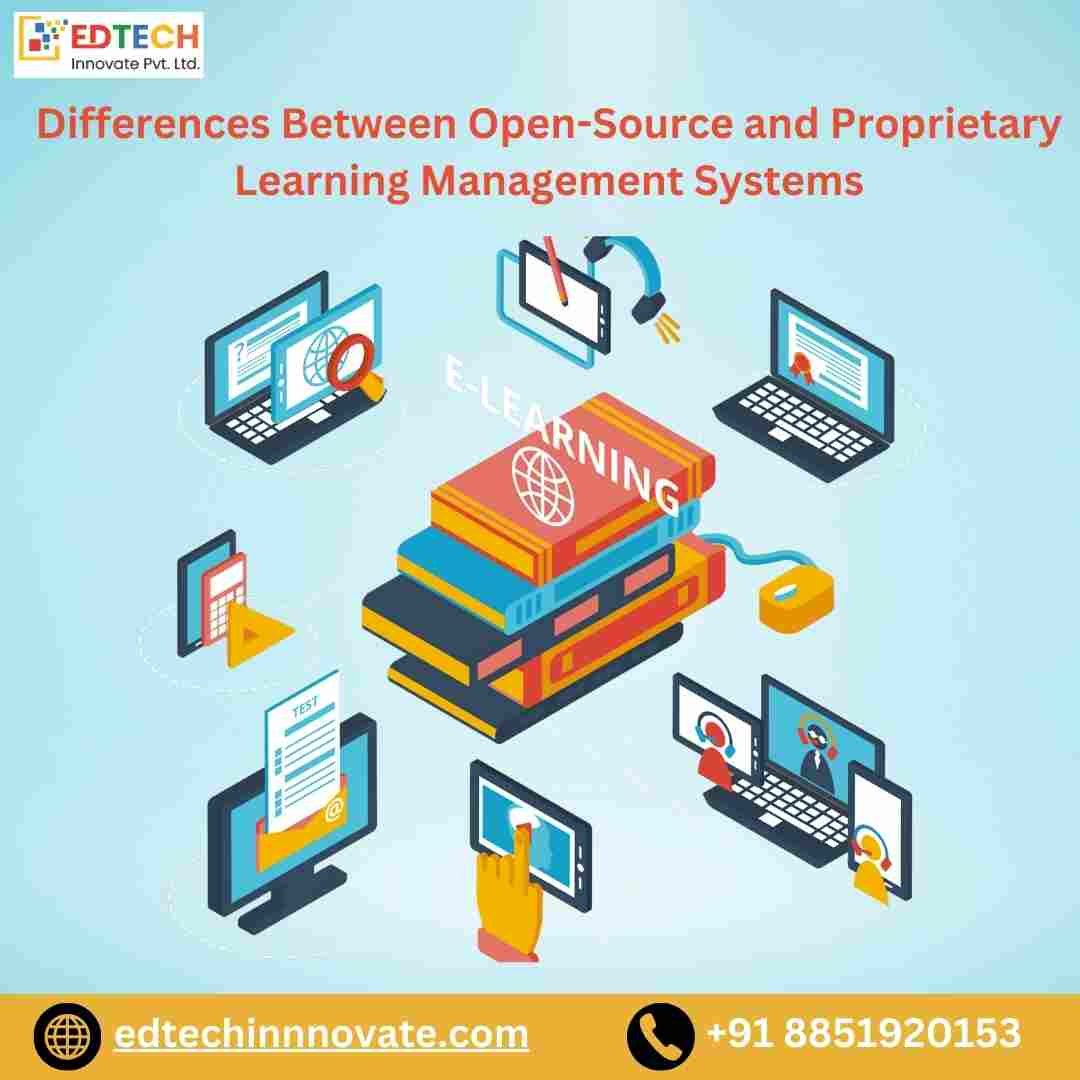Learning Management Systems (LMS) are essential tools for delivering educational content online, helping organizations manage and streamline learning processes. When choosing an LMS, organizations often weigh the benefits of open-source versus proprietary solutions. Each offers distinct advantages and potential drawbacks depending on the organization’s specific needs, budget, and technical capabilities. This article highlights the key differences between these two types of LMS to help you make an informed decision.
What Is an Open-Source Learning Management System?
An open-source learning management system is software whose source code is freely available to the public. Users can modify, customize, and distribute it according to their requirements. Popular open-source LMS platforms include Moodle, Open edX, and Canvas. These systems provide organizations with the freedom to tailor the platform to suit their learning environment, making them a favorite for those with technical expertise.
What Is a Proprietary Learning Management System?
A proprietary LMS and AMS are a commercial product developed and maintained by a company. Users must purchase a license or subscription to access the software, and they are restricted from modifying the underlying code. Proprietary systems like Blackboard, Adobe Captivate Prime, and TalentLMS come with built-in features, customer support, and regular updates, offering a ready-made solution that does not require technical intervention.
Key Differences Between Open-Source and Proprietary Learning Management Systems
1. Cost
- Open-Source LMS: These platforms are typically free to download and use, which makes them attractive to budget-conscious organizations. However, while the software itself may be free, additional costs can arise from hosting, customization, and technical support.
- Proprietary LMS: Proprietary systems usually require a subscription or a one-time licensing fee. Although the upfront cost can be higher, it covers hosting, customer support, and regular updates. The cost is predictable, but over time, it may add up, making it an ongoing expense.
2. Customization and Flexibility
- Open-Source LMS: Open-source platforms offer unmatched flexibility, allowing organizations to fully customize the software. Users with technical skills can modify the code, adding or removing features to match their needs. This level of control provides a tailored user experience but requires in-house technical expertise.
- Proprietary LMS: Proprietary systems offer limited customization options. Users are bound by the vendor’s features and can only make changes within the system’s framework. While this simplifies the user experience, it might limit personalization, which some organizations find restrictive.
3. Technical Support
- Open-Source LMS: Support for open-source platforms is generally community-driven. Users can rely on forums, documentation, and peer support, but official assistance from developers often comes at an additional cost. For organizations lacking technical expertise, this can be a challenge.
- Proprietary LMS: Proprietary systems come with dedicated support from the vendor, which is often available 24/7. This can be particularly valuable for organizations that don’t have an in-house IT team, as issues can be resolved quickly by professionals.
4. Security and Privacy
- Open-Source LMS: Security in open-source systems is dependent on the user’s ability to manage updates and apply patches. The open nature of the code allows users to identify and fix vulnerabilities, but the responsibility falls on the organization to ensure security protocols are followed.
- Proprietary LMS: Proprietary systems generally provide better out-of-the-box security because the vendor is responsible for updates, bug fixes, and security patches. Many proprietary LMS and online exam portal also offer more robust data privacy features, which are critical for sectors like education and healthcare.
5. Feature Availability
- Open-Source LMS: Open-source platforms typically come with a basic set of features. Organizations have the freedom to add third-party plugins or develop new features, but this often requires technical know-how. Advanced features may not be readily available without additional development.
- Proprietary LMS: Proprietary systems offer comprehensive, integrated features that are designed to work seamlessly. These platforms often include advanced tools like analytics, mobile apps, and gamification features, making them attractive to users who want a polished, feature-rich solution.
6. Scalability
- Open-Source LMS: Open-source systems can be highly scalable, but this depends on the hosting environment and system optimization. Organizations with the technical capacity can scale the platform as they grow, but managing this scalability requires expertise.
- Proprietary LMS: Proprietary platforms are built for efficient scalability, managed by the vendor. As the system grows, the vendor handles server resources, making these platforms ideal for larger organizations with a growing user base.
7. Ownership and Control
- Open-Source LMS: Open-source platforms offer complete ownership of the system. Users can modify the Edtech software as they see fit, making it an ideal choice for organizations that need full control over their LMS.
- Proprietary LMS: With proprietary systems, the vendor retains control. Organizations are bound by the vendor’s roadmap, terms, and conditions, which can be limiting for users who require more flexibility.
8. Updates and Maintenance
- Open-Source LMS: Open-source platforms require manual updates and maintenance, which can be resource-intensive. Organizations need a dedicated technical team to ensure the system runs smoothly and is updated regularly to avoid security vulnerabilities.
- Proprietary LMS: Proprietary systems automatically receive updates and maintenance from the vendor. This eliminates the burden of managing the system and allows organizations to focus on their core activities.
Which LMS Is Right for You?
When deciding between open-source and proprietary LMS, consider your organization’s unique needs:
- Choose Open-Source if:
- You have a technical team to handle customization, updates, and security.
- You want complete control over the system and the ability to modify it freely.
- You are working with a limited budget but have the technical resources to manage the platform.
- Choose Proprietary if:
- You prefer a user-friendly, ready-made solution that requires minimal technical expertise.
- You need professional support and advanced features without worrying about maintenance.
- You are willing to invest in a subscription or licensing fee for convenience and additional features.
Conclusion
Both open-source and proprietary learning management systems offer unique advantages and challenges. Open-source LMS provides unparalleled flexibility and control, allowing organizations to adapt the system to their needs. However, it requires technical expertise and resources. On the other hand, proprietary LMS offers convenience, professional support, and advanced features, making it an ideal solution for organizations that prefer a hands-off approach. Ultimately, your choice will depend on your organization’s goals, budget, and technical capabilities.