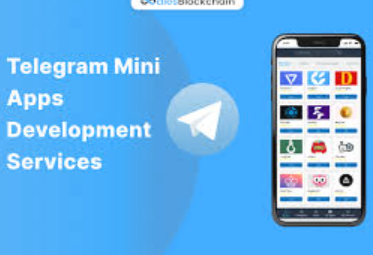Telegram mini-apps, also known as Telegram Web Apps or Inline Bots, offer a unique and engaging way to interact with users directly within the Telegram platform.1 They provide a seamless experience, allowing users to access and interact with web-based applications without ever leaving the Telegram interface.2 This article will delve into the world of Telegram mini-apps, exploring their benefits, outlining the development process, and highlighting key considerations for building successful and user-friendly applications.
Why Build a Telegram Mini App?
Telegram’s massive user base presents a significant opportunity for developers. Mini-apps offer several compelling advantages:
- Increased Visibility: Integrating directly within Telegram makes your app instantly accessible to millions of potential users.3 This eliminates the need for users to download separate apps, reducing friction and boosting adoption.4
- Enhanced User Engagement: Mini-apps facilitate direct interaction within the familiar Telegram environment.5 This fosters a more engaging experience compared to redirecting users to external websites or applications.
- Simplified Development: Leveraging web technologies like HTML, CSS, and JavaScript, mini-app development is relatively straightforward for web developers.6 Telegram provides a robust API and developer tools to streamline the process.7
- Cross-Platform Reach: Telegram is available on multiple platforms, including mobile, desktop, and web.8 Your mini-app will inherently benefit from this cross-platform reach, ensuring accessibility for a wider audience.9
- Direct User Interaction: Mini-apps can leverage Telegram’s features like notifications, payments, and user authentication, enabling richer and more interactive experiences.10
- Viral Potential: The ease of sharing and the integrated nature of mini-apps within Telegram can contribute to viral growth, as users can easily share interesting apps with their contacts.11
The Development Process: A Step-by-Step Guide
Creating a Telegram mini-app involves several key steps:
- Planning and Design: Before diving into code, carefully plan your app’s functionality and user interface. Consider the target audience, the core features, and how the app will integrate with the Telegram ecosystem. A well-defined user experience is crucial for success.
- Setting up Your Development Environment: You’ll need a code editor, a local web server (for testing), and a Telegram account. Familiarize yourself with Telegram’s Bot API and the documentation for mini-app development.
- Creating a Telegram Bot: Mini-apps are typically accessed through Telegram bots. You’ll need to create a bot using BotFather, a special bot within Telegram that helps you manage your bots.12 BotFather will provide you with a bot token, which you’ll need for your app to interact with the Telegram API.13
- Developing the Web App: This is where you’ll build the front-end of your mini-app using web technologies (HTML, CSS, and JavaScript). Your app will reside on a web server (which you’ll need to host). The app’s interface should be designed to fit seamlessly within the Telegram interface.
- Integrating with the Telegram API: Use the Telegram Bot API to connect your web app to Telegram.14 This allows your app to send and receive messages, access user information (with permission), and utilize other Telegram features.15 This often involves making API calls from your JavaScript code.
- Hosting Your Web App: You’ll need to host your web app on a server that is accessible to Telegram. Several hosting providers offer affordable options for hosting web applications.16 The server should be reliable and capable of handling traffic from Telegram users.
- Testing and Debugging: Thoroughly test your mini-app on different devices and within the Telegram environment. Use debugging tools to identify and fix any issues. Pay close attention to performance and user experience.
- Deployment and Launch: Once you’re confident in your app’s functionality and performance, deploy it to your hosting server. You can then make your mini-app available to users through your Telegram bot.
- Promotion and Marketing: Let users know about your new mini-app! Promote it through your Telegram channels, social media, and other relevant platforms.
Key Considerations for Success:
- User Experience (UX): A seamless and intuitive user experience is paramount. Design your mini-app to be easy to navigate and understand, even for users unfamiliar with your app’s functionality.
- Performance: Optimize your app for speed and efficiency. Users expect quick loading times and responsive interactions. Minimize the use of large images and complex scripts.
- Security: Implement appropriate security measures to protect user data and prevent vulnerabilities. Follow Telegram’s best practices for secure development.
- Telegram Integration: Leverage Telegram’s features, such as notifications, payments, and user authentication, to enhance the user experience and make your mini-app more engaging.
- Mobile-First Design: Prioritize mobile responsiveness as many Telegram users access the platform on their mobile devices.
- Regular Updates: Continuously update your mini-app with new features, bug fixes, and improvements based on user feedback.
Conclusion:
Telegram mini-apps offer a powerful platform for developers to reach a vast audience and create engaging experiences.17 By following the development process outlined in this article and keeping the key considerations in mind, you can build successful and user-friendly mini-apps that thrive within the Telegram ecosystem. The potential for innovation and creativity is immense, and mini-apps are poised to play an increasingly important role in the future of online interaction.
4Building Your Own Telegram Mini App: A Step-by-Step Guide
Telegram mini-apps, also known as Telegram Bots with inline mode, offer a powerful way to engage users directly within the Telegram platform. They provide a seamless experience, allowing users to interact with your service without ever leaving the Telegram app. This article will guide you through the process of creating your own Telegram mini-app, from initial setup to deployment.
Understanding Telegram Mini-Apps
Mini-apps are essentially bots that can be interacted with directly within a chat. They leverage Telegram’s bot API and inline mode to offer interactive features, display information, and even perform actions. Think of them as lightweight applications tailored for the Telegram environment. They can be used for a wide range of purposes, including:
- Providing information: Weather updates, news summaries, currency conversions.
- Offering services: Ordering food, booking appointments, tracking packages.
- Playing games: Simple puzzle games, trivia challenges.
- Enhancing group chats: Polls, quizzes, moderation tools.
Setting Up Your Development Environment
Before diving into code, you’ll need to set up your development environment. Here’s what you’ll need:
- Telegram Account: You’ll need a Telegram account to create and manage your bot.
- BotFather: This is the “bot manager” on Telegram. You’ll interact with BotFather to create your bot and obtain its API token.
- Programming Language & IDE: Choose a programming language you’re comfortable with. Python is a popular choice due to its ease of use and extensive libraries. You’ll also need an Integrated Development Environment (IDE) like PyCharm or VS Code.
- Telegram Bot Library: A library like python-telegram-bot simplifies interaction with the Telegram Bot API. Install it using pip: pip install python-telegram-bot
- Web Server (Optional but Recommended): For more complex mini-apps, you’ll likely need a web server to handle requests and responses. Services like Heroku, PythonAnywhere, or Google Cloud Functions are good options.
Creating Your Bot with BotFather
- Open Telegram and search for “BotFather.”
- Start a chat with BotFather.
- Use the /newbot command to create a new bot.
- BotFather will ask you to choose a name and username for your bot.
- Once you’ve chosen a name and username, BotFather will provide you with your bot’s API token. Keep this token secure!
Developing Your Mini-App
Here’s a basic example using Python and the python-telegram-bot library:
Python
import telegram
from telegram.ext import Updater, InlineQueryHandler
import logging
# Replace with your bot’s API token
TOKEN = “YOUR_BOT_TOKEN”
# Enable logging
logging.basicConfig(format=‘%(asctime)s – %(name)s – %(levelname)s – %(message)s’, level=logging.INFO)
logger = logging.getLogger(__name__)
def start(update, context):
update.message.reply_text(“Hello! I’m your mini-app.”)
def inline_query(update, context):
query = update.inline_query.query
results = []
# Build your inline query results here based on the user’s query
if query == “hello”:
results.append(
telegram.InlineQueryResultArticle(
id=1,
title=“Say Hello”,
input_message_content=telegram.InputTextMessageContent(“Hello back!”)
)
)
update.inline_query.answer(results)
def main():
updater = Updater(TOKEN, use_context=True)
dp = updater.dispatcher
dp.add_handler(telegram.ext.CommandHandler(“start”, start))
dp.add_handler(InlineQueryHandler(inline_query))
updater.start_polling()
updater.idle()
if __name__ == ‘__main__’:
main()
Explanation:
- TOKEN: Replace “YOUR_BOT_TOKEN” with the token you received from BotFather.
- start function: This function handles the /start command.
- inline_query function: This function handles inline queries. It receives the user’s query and constructs a list of InlineQueryResult objects. These objects define what the user sees when they type your bot’s username in a chat.
- InlineQueryResultArticle: This is a common type of inline query result. It displays a title and sends a text message when selected.
- Updater and Dispatcher: These classes manage updates from Telegram and dispatch them to the appropriate handlers.
Deployment
- Local Testing: You can run the script locally to test your mini-app.
- Web Server Deployment: For a production-ready mini-app, you’ll need to deploy it to a web server. Services like Heroku, PythonAnywhere, or Google Cloud Functions are popular choices. These platforms provide a hosting environment for your bot’s code.
- Webhook Setup (Recommended for Web Server): Configure a webhook with BotFather to receive updates from Telegram. This is more efficient than constantly polling Telegram for updates.
Key Considerations
- User Experience: Design your mini-app with user-friendliness in mind. Keep interactions simple and intuitive.
- Error Handling: Implement proper error handling to gracefully handle unexpected situations.
- Security: Protect your bot’s API token and handle user data securely.
- Telegram Bot API Documentation: Refer to the official Telegram Bot API documentation for detailed information on available features and options.
Expanding Your Mini-App
This example provides a basic foundation. You can expand your mini-app by:
- Adding more complex inline query results (e.g., photos, videos, locations).
- Integrating with external APIs to provide richer functionality.
- Implementing user authentication and data persistence.
- Creating interactive menus and buttons.
By following these steps and exploring the Telegram Bot API documentation, you can create powerful and engaging mini-apps that enhance the Telegram experience for your users. Remember to prioritize user experience and security throughout the development process.