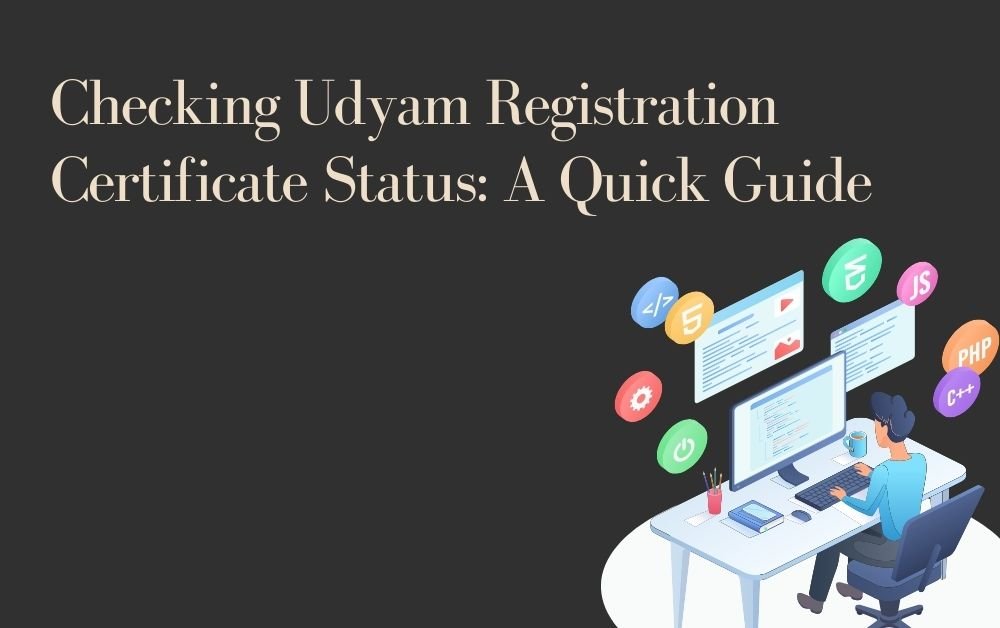Starting a business in India? One of the essential steps is obtaining the Udyam Registration. Whether you’re a small entrepreneur or running a medium enterprise, this registration can unlock numerous benefits, including easier access to loans, subsidies, and more. But once you’ve applied, how do you check your Udyam Registration status? This guide will walk you through the process step-by-step, ensuring you stay informed every step of the way.
What is Udyam Registration?
Udyam Registration is a government initiative aimed at recognizing and supporting Micro, Small, and Medium Enterprises (MSMEs) in India. Formerly known as Udyog Aadhaar, the registration process was revamped to make it more streamlined and user-friendly. With Udyam Registration, businesses can avail themselves of various benefits, including:
- Access to Credit: Easier loans with lower interest rates.
- Subsidies and Incentives: Financial support for growth and expansion.
- Market Opportunities: Participation in government tenders and projects.
Why is Udyam Registration Important?
Registering your business under the Udyam scheme offers multiple advantages:
- Financial Benefits: Access to bank loans and financial assistance at favorable terms.
- Government Support: Eligibility for various government schemes and incentives.
- Credibility: Enhances the credibility of your business in the eyes of customers and partners.
- Simplified Processes: Streamlined procedures for registration and compliance.
How to Apply for Udyam Registration Online
Applying for Udyam Registration online is a straightforward process. Here’s a quick overview:
- Visit the Official Portal: Go to the Udyam Registration Portal.
- Provide Aadhaar Details: Enter your Aadhaar number and validate it using your mobile number.
- Enter Business Information: Fill in details about your business, including name, address, and category.
- Submit Documents: Upload necessary documents like PAN card, bank account details, and Aadhaar.
- Receive Certificate: Upon successful submission, you will receive your Udyam Registration Certificate.
Checking Your Udyam Registration Certificate Status
Once you’ve applied for Udyam Registration, you might be eager to know the status of your application. Here’s how you can check the status:
Step 1: Visit the Official Udyam Portal
Navigate to the Udyam Registration Portal. This is the primary platform for all Udyam-related services.
Step 2: Locate the Status Section
On the homepage, look for the “Check Your Udyam Registration Status” section. This is typically prominently displayed for easy access.
Step 3: Enter Required Details
You’ll need to provide specific information to check your status:
- Aadhaar Number: The Aadhaar linked to your business.
- Mobile Number: The mobile number associated with your Aadhaar.
Step 4: Submit and View Status
After entering the details, click on the “Check Status” button. The portal will display the current status of your registration, such as:
- Under Processing: Your application is being reviewed.
- Approved: Your Udyam Registration Certificate is ready.
- Rejected: There was an issue with your application, and further action is needed.
Step 5: Download Your Certificate
If your application is approved, you can download your Udyam Registration Certificate directly from the portal. This certificate is essential for availing the various benefits associated with the Udyam scheme.
Common Issues and How to Resolve Them
While the process is generally smooth, you might encounter some common issues:
Application Rejection
If your application is rejected, it could be due to:
- Incorrect Details: Ensure all information entered matches your official documents.
- Missing Documents: Verify that you’ve uploaded all required documents.
- Eligibility Criteria: Make sure your business meets the MSME criteria.
Solution: Review your application, correct any errors, and reapply. You can also reach out to the support team on the Udyam Registration Portal for assistance.
Delayed Status Updates
Sometimes, the status might remain under processing for longer than expected.
Solution: Patience is key, as the reviewing process can take time. However, if it’s been over two weeks, consider contacting the support team for an update.
Technical Glitches
Facing technical issues on the portal?
Solution: Clear your browser cache, try a different browser, or check your internet connection. If problems persist, reach out to the portal’s technical support.
Also Read: Update Udyam Certificate Online
Tips for a Smooth Udyam Registration Process
To ensure a hassle-free registration, keep these tips in mind:
- Accurate Information: Double-check all details before submission.
- Valid Documents: Ensure all uploaded documents are current and valid.
- Stable Internet Connection: Avoid interruptions during the application process.
- Keep Aadhaar Handy: Since Aadhaar is central to the registration, ensure your details are up-to-date.
How udyam-registrations.org Can Help
Navigating the Udyam Registration process can be challenging, especially for first-time entrepreneurs. This is where udyam-registrations.org comes into play. As a dedicated service provider, udyam-registrations.org offers:
- Expert Guidance: Step-by-step assistance through the registration process.
- Document Preparation: Help in gathering and preparing the necessary documents.
- Status Tracking: Real-time updates on your registration status.
- Support Services: Addressing queries and resolving issues promptly.
By leveraging the expertise of udyam-registrations.org, you can ensure a smooth and efficient Udyam Registration experience.
Understanding Udyam Aadhar Registration
Before the current Udyam Registration, there was the Udyog Aadhaar Registration. While the names have changed, the core objective remains the same: supporting MSMEs. If you’re familiar with Udyog Aadhaar, transitioning to Udyam is seamless, with updated processes and improved user interfaces.
Frequently Asked Questions (FAQs)
1. What is the difference between Udyam Registration and Udyog Aadhaar?
Udyam Registration is the updated version of Udyog Aadhaar. The primary changes include a more streamlined application process and enhanced features on the registration portal.
2. How long does it take to get the Udyam Registration Certificate?
Typically, once all details are correctly submitted, the certificate is issued within a few days. However, processing times can vary based on application volumes.
3. Do I need a PAN card for Udyam Registration?
Yes, providing a valid PAN card is essential during the registration process.
4. Can I apply for Udyam Registration without an Aadhaar card?
No, a valid Aadhaar number linked to your business is mandatory for the registration.
5. Is there a fee for Udyam Registration?
No, Udyam Registration is free of charge.
Conclusion
Obtaining and checking the status of your Udyam Registration Certificate is a crucial step for any MSME in India. With the streamlined online process, staying updated on your application’s status is easier than ever. Remember to provide accurate information, keep all your documents ready, and leverage resources like udyam-registrations.org for expert assistance.
By ensuring your business is registered under the Udyam scheme, you position yourself to take full advantage of the myriad benefits designed to support and grow your enterprise. Don’t wait—complete your Udyam Registration today and set your business on the path to success!