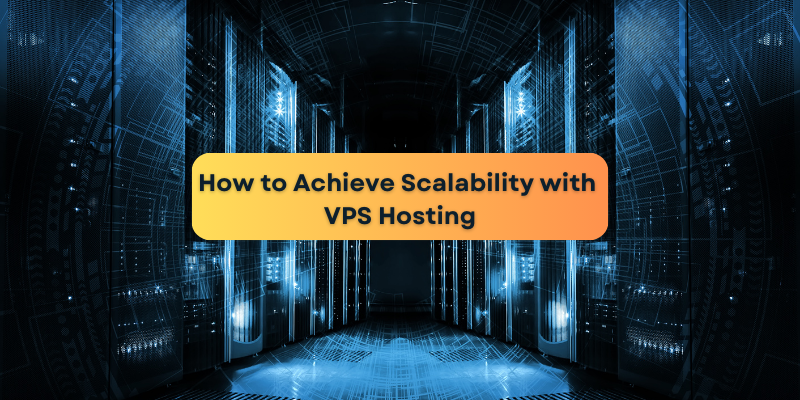In today’s digital age, scalability is crucial for businesses aiming to grow and succeed online. Virtual Private Server (VPS) hosting offers a flexible and scalable solution to support your business as it expands. Here’s how you can leverage VPS hosting to grow your business online:
Understanding VPS Hosting Scalability
VPS hosting provides a virtualized environment that mimics a dedicated server but within a shared hosting framework. This setup allows for greater control, flexibility, and resource allocation than traditional shared hosting. As your business grows, you can scale your VPS hosting to meet increased demands without the need for significant hardware investments.
1. How to Allocate Resources Efficiently
One of the main advantages of VPS hosting is the ability to allocate resources efficiently:
- Customize Resource Allocation: Unlike shared hosting, VPS allows you to customize the allocation of CPU, RAM, and storage based on your business needs. This means you can easily adjust resources to handle increased traffic and demand.
- Monitor Resource Usage: Regularly monitor your resource usage to identify when it’s time to upgrade or reallocate resources. Many VPS providers offer intuitive dashboards and tools for monitoring performance metrics.
2. How to Scale Up Seamlessly
VPS hosting makes it easy to scale up your resources as your business grows:
- Easy Upgrades: Most VPS providers offer seamless upgrade options that allow you to increase your server’s resources without downtime. This ensures that your website remains accessible and performs optimally as traffic increases.
- Flexible Plans: Choose the bodHOST VPS hosting plan that offers flexible scaling options. Look for providers that allow you to upgrade your plan or add resources on demand.
3. How to Ensure High Availability and Redundancy
High availability and redundancy are essential for maintaining uptime and reliability:
- Redundant Infrastructure: Ensure your VPS provider offers redundant infrastructure, including multiple data centers and failover mechanisms. This minimizes the risk of downtime and ensures that your website remains accessible.
- Load Balancing: Implement load balancing to distribute traffic evenly across multiple servers. This helps prevent server overload and improves overall performance.
4. How to Optimize Performance
Optimizing performance is key to providing a seamless user experience:
- Content Delivery Networks (CDNs): Use CDNs to deliver content faster to users by caching copies of your site’s static content at multiple locations around the world.
- Caching Solutions: Implement caching solutions to reduce the load on your server and improve load times. Tools like Varnish Cache and Memcached can significantly enhance performance.
5. How to Implement Security Measures
As your business grows, so does the need for robust security measures:
- Regular Updates and Patches: Keep your server’s operating system, control panel, and applications up to date to protect against vulnerabilities.
- Firewalls and Intrusion Detection Systems (IDS): Use firewalls and IDS to monitor and block malicious traffic. Ensure that your VPS provider offers these security features.
- Data Backups: Regularly back up your data to protect against data loss due to cyberattacks or hardware failures. Choose a VPS provider that offers automated backup solutions.
6. How to Manage Traffic Spikes
Handling traffic spikes is essential for maintaining website performance during peak times:
- Auto-Scaling: Look for VPS providers that offer auto-scaling options. Auto-scaling automatically adjusts your server’s resources based on real-time traffic demands.
- Load Testing: Conduct regular load testing to assess your website’s ability to handle high traffic volumes. This helps identify potential bottlenecks and areas for improvement.
7. How to Leverage Managed VPS Hosting
Managed VPS hosting can simplify the process of scaling your business:
- Expert Management: Managed Linux VPS hosting includes expert management of your server’s infrastructure, including updates, security, and performance optimization. This allows you to focus on growing your business while the technical aspects are handled by professionals.
- 24/7 Support: Choose a VPS provider that offers 24/7 support to address any issues that may arise. Reliable support ensures that your website remains operational and performs optimally.
Conclusion
Scalability with VPS hosting is a powerful tool for growing your business online. By efficiently allocating resources, seamlessly scaling up, ensuring high availability, optimizing performance, implementing robust security measures, managing traffic spikes, and leveraging managed hosting services, you can create a scalable and reliable online presence. Investing in VPS hosting not only supports your current needs but also prepares your business for future growth and success.