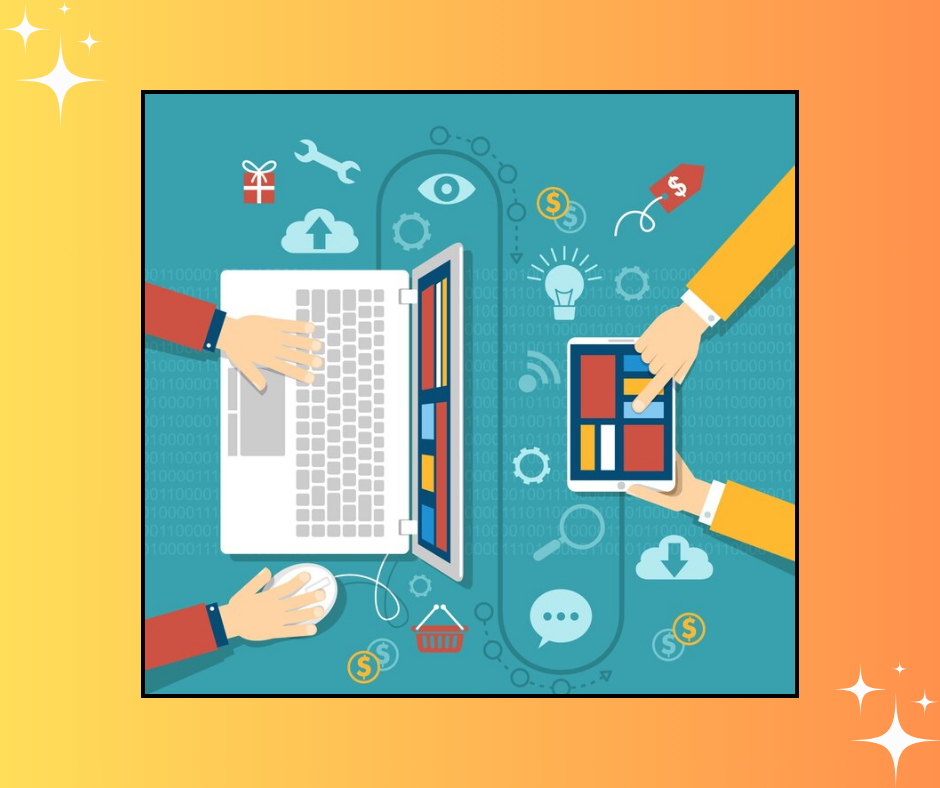How to Create a Cohesive Design System Using Flat Icons
Having a robust and consistent design system is of extreme importance in today’s fast-paced digital world to create friendly, user-friendly, and visually appealing interfaces. A design system consists of a collection of reusable components, patterns, and guidelines to maintain consistency throughout the product. An icon set is perhaps the most important part of a design system, enhancing usability, improving navigation, and establishing a unified look and feel for your product.
Flat icons have lately become very trendy in modern web and mobile design. Their simple two-dimensional look creates a clean and minimalist interface, easy to navigate and visually attractive. In this guest post, we will take a closer look at how flat icons can be used in creating a unified design system and enhancing the user experience.
What Are Flat Icons?
Flat icons are flat, two-dimensional graphical elements with no complex textures, shadows, or three-dimensional effects. The characteristic of flat icons is that they are minimalist and straightforward, using bold colors, simple shapes, and clean lines to represent meaning. In contrast to skeuomorphic designs, which look like real objects with textures and depth, flat icons adopt a more abstract and modern aesthetic.
Some of the most important features of flat icons are:
Bold and simple shapes: Geometric shapes that are easy to identify and understand are the focus of flat icons.
Solid colors: The use of solid, bright colors makes flat icons stand out and ensures visibility on all backgrounds.
No shadows or gradients: Flat icons avoid the use of gradients and shadows, keeping the design clean and flat.
Simple, intuitive: Flat icons are designed to be immediately recognizable and easy to understand, even at smaller sizes.
Flat icons are an excellent choice for creating a design system because they can easily adapt to various styles and themes while maintaining a cohesive look and feel across different platforms.
Why Flat Icons Are Ideal for a Cohesive Design System
Flat icons are not just a trend – they are a design philosophy that emphasizes simplicity and clarity. Used correctly, they can be an essential part of creating a cohesive and visually appealing design system. Here are some reasons why flat icons are ideal for this purpose:
- Simplicity and Clarity
Minimalist design in flat icons is easy to recognize and interpret. The elimination of unnecessary details brings the focus on the core function they represent, which is helpful for the user to understand their purpose. This simplicity makes usability better and offers a more intuitive user experience, especially when interfaces are complex or crowded.
- Versatility and Scalability
Flat icons are highly versatile and can be applied to any style of design. Whether you’re designing a mobile app, a website, or a desktop application, flat icons can be scaled to fit any screen size without losing clarity or impact. This scalability makes them a great choice for responsive design, ensuring that your design system remains cohesive across all devices.
- Consistency Across Platforms
– Flat icons are perfect for creating a consistent visual language across different platforms. Whether it’s a mobile app, a website, or a desktop application, flat icons can be designed in a way that ensures they look and feel the same across different screen sizes and resolutions. This consistency helps reinforce your brand identity and improves the user experience by maintaining a uniform look and feel.
- Better Performance
– Flat icons are light and easy to optimize for performance. Being simple vector-based graphics, they load faster than the more complex icons that require heavy graphic rendering. This leads to better page load times, improved performance, and a smoother user experience, especially on mobile devices with slower internet connections.
How to Use Flat Icons to Create a Cohesive Design System
Now that we’ve covered the benefits of flat icons, let’s jump into how we can use them to create a coherent design system. Here are some key things to keep in mind:
- Establish a Clear Icon Style
The first step in using flat icons to create a cohesive design system is to establish a clear icon style. This includes deciding on the shape, color scheme, and visual language that your icons will follow. A consistent icon style ensures that all icons in your design system look unified and work well together.
Some things to consider when establishing your icon style:
- Shape: Are your icons going to be round, square, or custom? Select a shape that fits in with your overall design language.
- Color: Select a color palette for your icons. Flat icons are usually bold and solid-coloured, so choose a palette that helps your brand pop and works well overall.
- Line Thickness: How much do you want the lines of your icons to be? Do you go with thinner lines to make it more delicate or use thicker ones for a bold, impactful design?
- Size: What is the size of your icons? Simple icons should be scalable and readable at various sizes so ensure that they can read from both small and large sizing sizes clearly and recognizably.
Consistency in all these elements ensures that your icons will form a cohesive visual language across all parts of your design system.
- Pick a Modular Icon Set
Instead of drawing each icon, consider using a modular icon set. Modular icon sets are collections of pre-designed icons that you can easily use and customize for your needs. By choosing a modular icon set, you will save time and effort while keeping the consistency of your design system intact.
Some of the most popular modular icon sets include:
- Font Awesome: A commonly used icon library that provides a set of scalable vector icons.
- Material Icons: An icon set from Google, meant for use in Material Design projects.
- Feather Icons: An open-source set of minimalistic icons, good for flat design projects.
- IconFair: IconFair has a selection of high-quality, customizable icons for your use in your design system. If you’re looking for flat icons to add to your design system easily, you’re on the right platform. Discover our collection of diverse flat icons here: https://www.iconfair.com.
Choose a modular icon set that resonates with your design, and ensure consistency in the way your icons appear throughout your product.
- Be Consistent with All Your Components
Consistency. This means the overall use of a set icon set throughout every single element within the design system once your icons have been decided upon and the look is developed. So the overall flow should feel harmonious between every screen with using flat icons; hence this may involve such items as the UI Elements for use with elements that constitute part of it in form fields, navigation items and buttons, or others.
- Typography: Icons should complement your typography and not compete with it. Ensure that icons and text work well together in terms of size, weight, and spacing.
- Layout: Make sure that icons are aligned properly with other elements of the layout, such as text and images, to maintain a clean, organized interface.
By following these guidelines, you will create a cohesive design system that enhances usability and maintains a strong visual identity.
- Focus on Usability and Clarity
While aesthetics are important, the primary function of icons is to enhance usability. The goal is to ensure that users can quickly and easily understand the function or action represented by the icon. To achieve this:
Be Concrete and Obvious: Icons ought to be minimal and indicate with precision what actions they carry. Do not use unclear or overly obscure icons that create confusion for people.
- Use descriptive labels Sometimes, it pays to associate icon meanings with simple descriptions. In cases where some of the readers may not yet understand the intended meaning of certain icons, pairing an icon’s meaning with some simple description can better convey the ideas.
- Test with Real Users: You should usability test your icons to ensure they are clear, recognizable, and functional. The real users can provide you with valuable feedback in improving your icon design and, ultimately, the user experience.
Conclusion
These flat icons can be a very powerful tool for creating a holistic design system. Its robustness in simplicity, versatility, and scalability makes it ideal for modern web and mobile design, where consistency and clarity are paramount. It thereby establishes clear icon styles, modular icon sets, and consistency across all components, and ensures usability, and maximizes user experience with strong design systems.
At IconFair, we provide a wide variety of high-quality flat icons that can be easily integrated into your design system. Whether you are building a mobile app, website, or digital product, our icons are designed to enhance usability, improve navigation, and create a visually cohesive experience for your users.