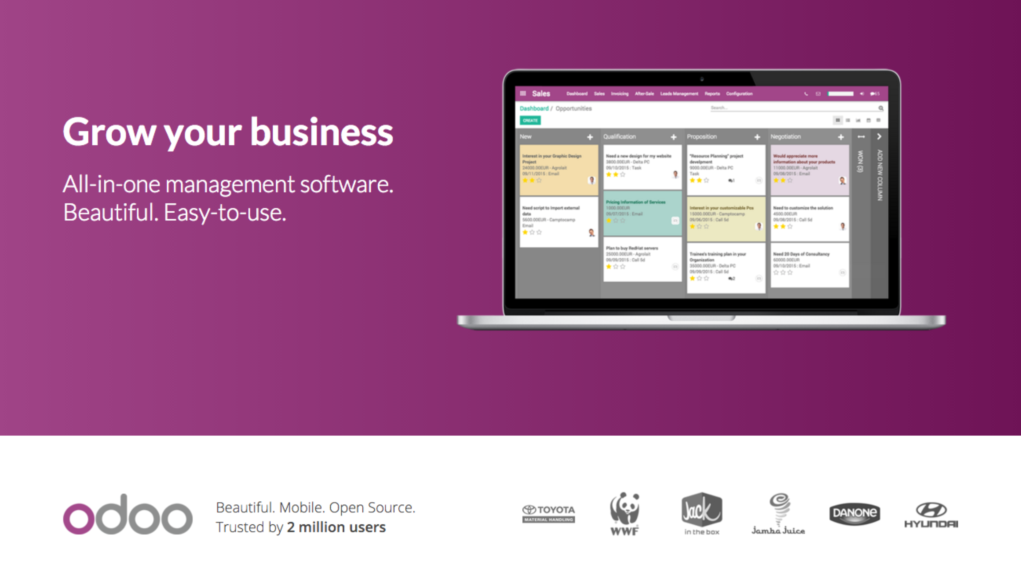Odoo 18 introduces powerful tools for managing relationships between data, with Many2Many fields being one of the most versatile. These fields allow records in one model to relate to multiple records in another model, making them indispensable for handling complex data structures in Odoo Open ERP systems. One common challenge, however, is organizing and visualizing data tied to Many2Many fields effectively. This is where the Group By functionality comes into play.
In this article, we’ll explore how to use Group By with Many2Many fields in Odoo 18, offering practical insights to help you structure your data more efficiently.
Understanding Many2Many Fields in Odoo
A Many2Many field in Odoo allows for a bidirectional relationship where multiple records in one model can link to multiple records in another. For example, consider an Employee model and a Skill model:
- An employee can have multiple skills.
- A skill can belong to multiple employees.
This relationship is represented by a Many2Many field in Odoo, using a linking table behind the scenes to establish the connections.
While Many2Many fields provide flexibility, querying or grouping data based on these fields can be tricky without leveraging the right tools.
What is Group By in Odoo?
The Group By feature in Odoo is used to organize data dynamically within views like tree, kanban, or pivot. It allows users to group records based on specific field values, offering a clearer picture of patterns and trends.
Using Group By for standard fields like Many2One or Boolean is straightforward. However, applying it to Many2Many fields requires extra steps, as these fields inherently deal with multiple values per record.
Steps to Use Group By for Many2Many Fields
1. Define the Many2Many Field
Start by defining your Many2Many field in your model. For instance, let’s add a field to link employees with skills:
python
Copy code
class Employee(models.Model):
_name = ‘hr.employee’
_inherit = ‘hr.employee’
skill_ids = fields.Many2Many(
comodel_name=’hr.skill’,
relation=’employee_skill_rel’,
column1=’employee_id’,
column2=’skill_id’,
string=’Skills’
)
Here:
- comodel_name is the related model (hr.skill).
- relation is the database table that stores the relationship.
- column1 and column2 define the linking fields.
2. Add a Computed Field for Grouping
Direct grouping on Many2Many fields isn’t natively supported due to their multi-value nature. To work around this, create a computed field to aggregate data into a format suitable for grouping.
For example, you can concatenate the names of the skills into a single string:
python
Copy code
class Employee(models.Model):
_inherit = ‘hr.employee’
skill_group = fields.Char(
string=’Skill Group’,
compute=’_compute_skill_group’,
store=True
)
@api.depends(‘skill_ids’)
def _compute_skill_group(self):
for employee in self:
skill_names = employee.skill_ids.mapped(‘name’)
employee.skill_group = ‘, ‘.join(skill_names)
3. Use the Computed Field in Views
Once the computed field is ready, you can use it in your views for grouping. Update the tree view to include the Group By functionality:
xml
Copy code
<record id=”view_employee_tree” model=”ir.ui.view”>
<field name=”name”>employee.tree</field>
<field name=”model”>hr.employee</field>
<field name=”arch” type=”xml”>
<tree string=”Employees”>
<field name=”name”/>
<field name=”skill_group”/>
</tree>
</field>
</record>
Add a predefined filter to group by the computed field:
xml
Copy code
<record id=”hr_employee_filter” model=”ir.filters”>
<field name=”name”>Group by Skill Group</field>
<field name=”model_id”>hr.employee</field>
<field name=”context”>{‘group_by’: ‘skill_group’}</field>
</record>
4. Test the Functionality
Navigate to the employee list view in Odoo 18. Use the Group By option to organize employees by their skills. The skill_group field ensures that employees with similar skill sets appear together, making data analysis more intuitive.
Benefits of Grouping Many2Many Fields
- Improved Data Organization: Grouping data based on Many2Many fields provides a structured way to analyze relationships.
- Enhanced Reporting: By aggregating data, you can generate meaningful insights quickly.
- Customizable Views: Odoo’s flexibility allows you to tailor views to specific business needs, ensuring that users see the most relevant data.
Challenges and Tips
While using Group By with Many2Many fields is powerful, there are a few challenges to consider:
- Performance: For large datasets, computed fields might slow down performance. Use indexing or optimize queries where possible.
- Dynamic Updates: Ensure the computed field updates correctly when related Many2Many records change.
- Complex Grouping: For advanced requirements, consider extending the ORM methods or using custom SQL queries.
Conclusion
Odoo 18 simplifies data management with its robust Many2Many relationship capabilities. By using the Group By functionality strategically, you can transform how data is visualized and analyzed in your Odoo Open ERP system.
Although grouping Many2Many fields requires some setup, the process unlocks valuable insights and streamlines data presentation, empowering users to make data-driven decisions effortlessly.
If you’re navigating Odoo’s Many2Many fields, follow the steps above to make the most of this feature in your implementations.