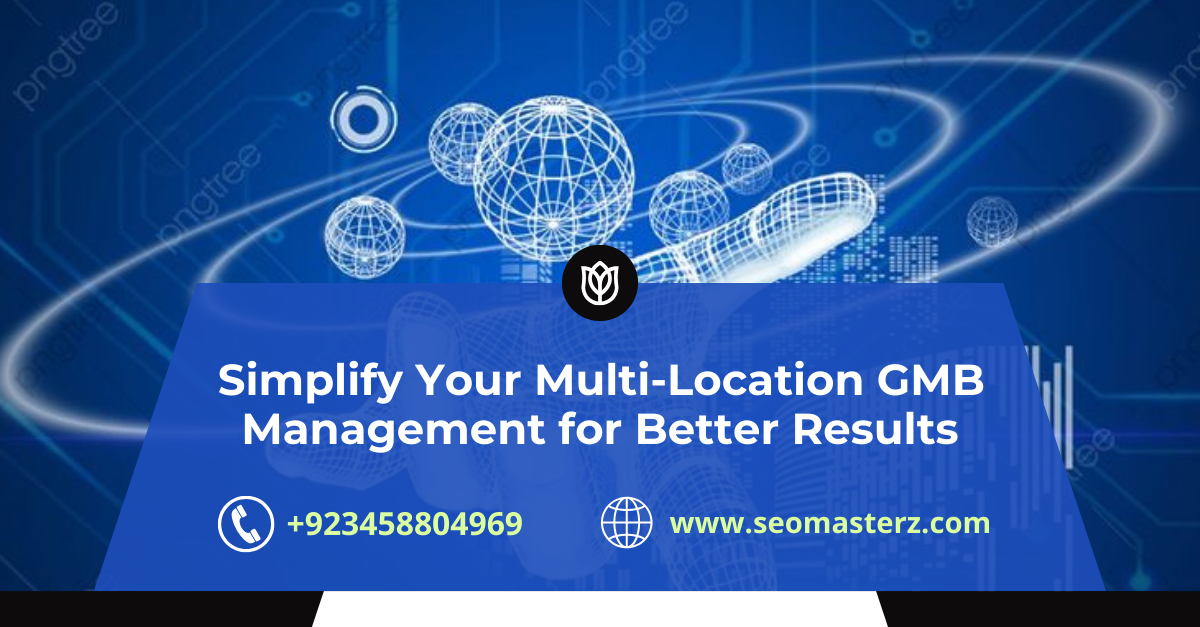Managing multiple business locations across different regions can be challenging, especially when trying to maintain consistent branding, visibility, and customer engagement. Google My Business (GMB) offers a powerful tool for businesses to manage their online presence, helping local customers find their services and products easily. However, when dealing with multiple locations, keeping track of each location’s performance and ensuring consistent optimization requires careful strategy and execution.
This guide explores the importance of effective multi-location GMB management, the challenges businesses face, and best practices for improving visibility, engagement, and performance across all locations.
Why Multi-Location GMB Management Matters
If your business operates in several locations, managing each one effectively on Google My Business is crucial for local SEO success. Here’s why multi-location GMB management is essential:
1. Improved Local Visibility: GMB listings allow businesses to appear in Google’s Local Pack and Maps, both of which are critical for attracting local customers. Each location has its unique local audience, and well-optimized GMB listings for each location can increase visibility in local search results.
2. Consistency in Branding and Information: A multi-location business needs to ensure that its branding, messaging, and customer experience are consistent across all locations. Accurate and uniform information across GMB listings enhances the user experience and builds trust with potential customers.
3. Tailored Marketing for Each Location: While it’s important to maintain brand consistency, each location may have unique marketing needs. Multi-location GMB management enables businesses to tailor promotions, events, and posts to suit specific locations while still maintaining overall brand identity.
Challenges of Managing Multiple GMB Listings
While Google My Business is an invaluable tool, managing multiple listings comes with several challenges:
1. Consistency Across Locations
Maintaining consistent branding, business information (name, address, phone number), and business hours across multiple locations is essential for SEO and customer trust. Inconsistent information can confuse customers, damage your brand’s credibility, and negatively impact your ranking in search results.
2. Managing Reviews and Responses
For businesses with several locations, managing customer reviews across all GMB profiles can be time-consuming. Each location may receive unique feedback, and timely responses to reviews (both positive and negative) are necessary to maintain a strong reputation.
3. Tracking Performance for Each Location
Keeping track of how each location is performing in terms of views, clicks, calls, and other engagement metrics can be challenging without a streamlined process. Businesses need to understand the specific performance of each location to adjust their strategies accordingly.
Best Practices for Multi-Location GMB Management
To effectively manage multiple GMB listings, businesses must adopt a clear strategy. Here are some of the best practices to optimize each location’s presence and performance:
1. Claim and Verify All Locations
The first step in multi-location GMB management is to claim and verify every business location on Google My Business. Unclaimed or unverified locations can result in incomplete or outdated listings, which can negatively impact your business’s visibility and credibility.
- Claim Locations: Ensure you have ownership of every location listing under a central GMB account.
- Verify Locations: Google requires verification of each business location, which can be done through methods like postcards, phone verification, or email.
2. Optimize Each GMB Listing Individually
While it may be tempting to copy-paste the same information across all your GMB listings, each location requires individual optimization to appeal to the local market. Here’s how to optimize each listing:
- Accurate NAP Information: Ensure that the name, address, and phone number (NAP) are accurate and consistent across all locations.
- Business Hours: Update each location’s business hours, especially during holidays or special events.
- Local Keywords: Use location-specific keywords in the business descriptions to improve local search rankings. For example, a coffee shop in New York should use terms like “coffee shop in Manhattan” or “best coffee in NYC.”
- Categories: Choose relevant business categories for each location to ensure that you appear in the correct local search queries.
3. Leverage Google Posts and Local Content
Google Posts allow businesses to share updates, promotions, and events directly on their GMB profiles. Multi-location businesses can use Google Posts to share location-specific content, ensuring that customers receive relevant information. Here are a few ways to use Google Posts effectively:
- Tailor Content to Each Location: Promote local events, offers, or seasonal promotions that resonate with customers in specific areas.
- Consistent Posting: Regular updates through Google Posts help keep each location’s profile active, improving visibility in local searches.
- Use High-Quality Images: Engaging visuals attract more clicks and interactions from potential customers.
The Role of Agencies in Multi-Location GMB Management
For larger businesses with numerous locations, managing each GMB listing manually can be overwhelming. This is where digital marketing agencies that specialize in local SEO and GMB management come into play. These agencies can help with:
- Streamlining GMB Optimization: Agencies can handle the process of optimizing each GMB listing, ensuring accuracy, consistency, and engagement across all locations.
- Review and Reputation Management: With experience in managing reviews for multi-location businesses, agencies can ensure timely responses and manage potential reputation risks.
- Local SEO Strategies: Professional agencies use advanced SEO strategies to improve each location’s ranking in local search results, ensuring your business has maximum visibility in every region.
Effective multi-location Google My Business management is critical for businesses looking to improve their local presence and attract customers across multiple regions. By optimizing each GMB listing individually, maintaining consistency across locations, engaging with customer reviews, and tracking performance metrics, businesses can significantly improve their visibility and reputation in local searches.
Investing time and resources into multi-location GMB management will not only help your business rank higher on Google Maps and the Local Pack but also foster trust and engagement with local customers at every location.