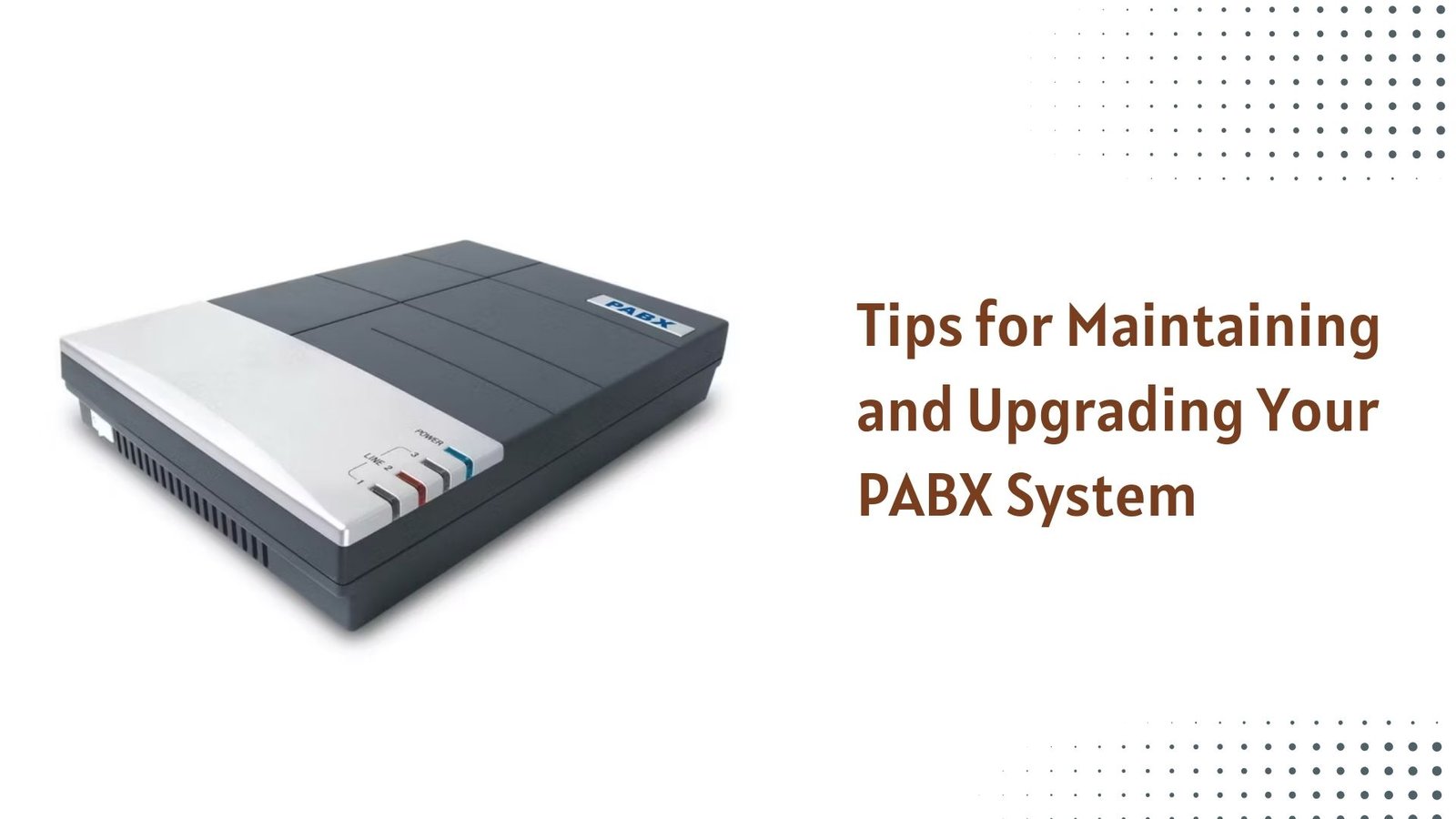A Private Automatic Branch Exchange (PABX) system is a crucial part of any business, managing communication efficiently by connecting internal and external calls. To ensure that your PABX system continues to serve you well, regular maintenance and timely upgrades are necessary. Here are some helpful tips to keep your PABX system running smoothly and ensure it remains up-to-date.
Regular System Monitoring
Why Monitoring is Essential for Your PABX System
Just like any other technology, your PABX system can face issues if not regularly monitored. Monitoring ensures that potential problems are detected early, preventing system failures and downtime. Regular checks on hardware and software can help identify faults and address them before they escalate.
Key Areas to Monitor
- Call Quality: Monitor the clarity of voice calls. Poor call quality can be a sign of a system malfunction.
- System Performance: Check for delays, dropped calls, or lagging response times.
- Capacity Utilization: Ensure your system is not overloaded, especially during peak business hours.
Note: Is your PABX System Dubai in need of maintenance or an upgrade? At Soyuz Tech, we specialize in providing comprehensive PABX system services in Dubai. Contact them today for expert assistance in keeping your business communications running smoothly and efficiently.

Keep Software Updated
Importance of Software Updates
Your PABX system’s software is the backbone of its operation. Software updates often include bug fixes, security patches, and new features. Failing to update your system can lead to security vulnerabilities and missed opportunities to improve functionality.
How to Ensure Smooth Updates
- Schedule Regular Updates: Set a schedule for software updates so they do not interfere with daily operations.
- Backup Data: Always back up your system before performing an update to avoid data loss.
- Test New Features: After an update, test new features to ensure they work correctly and benefit your business.
Regular Hardware Inspections
Why Hardware Inspections Matter
While software keeps your PABX system running, hardware supports it. Regular hardware inspections are necessary to detect wear and tear, especially for older systems. Faulty hardware can cause disruptions in communication, leading to delays or missed calls.
What to Inspect During Hardware Checkups
- Phones and Handsets: Ensure that all phones are functional and there are no issues with the microphone or speaker.
- Cables and Connections: Inspect cables for any signs of wear, fraying, or loose connections.
- Power Supply: Check the power supply to ensure that the PABX system has a stable power source.
Upgrade to a Modern PABX System
Why Upgrading is Crucial
As businesses grow and technology evolves, it is important to upgrade your PABX system to keep up with new demands. Modern systems offer more features, better reliability, and enhanced performance. Upgrading can bring advanced capabilities like VoIP (Voice over IP), which offers cost-effective and high-quality communication.
Signs It’s Time to Upgrade
- Outdated Features: If your PABX system lacks modern features like voicemail-to-email or video conferencing, it might be time for an upgrade.
- Increased Call Volume: If your system is struggling to handle increasing call traffic, an upgrade can provide more capacity.
- Security Issues: Older PABX systems may be vulnerable to security breaches. A new system will offer better protection.
Train Employees on Proper Usage
Why Employee Training is Important
Even the best PABX system will fail to perform at its best if employees are not using it properly. Training your employees on how to use the system effectively can reduce errors and improve communication efficiency.
Key Areas to Train Employees On
- Basic Call Handling: Teach employees how to make and receive calls efficiently.
- Voicemail Management: Show employees how to check and manage voicemails.
- Advanced Features: Provide training on advanced features like call forwarding and conferencing.
Backup Your PABX System
The Importance of Backup
A backup plan ensures that your PABX system continues to operate during unforeseen circumstances, such as power failures or system crashes. Backing up data regularly can save you from losing critical business communication data.
Backup Strategies
- Automatic Backups: Set up automatic backups to reduce the risk of human error.
- Off-Site Storage: Consider storing backups off-site to protect against physical damage, such as fire or flooding.
- Test Backups: Regularly test your backups to ensure they are functional and up-to-date.
Conclusion
Maintaining and upgrading your PABX system is essential for smooth business operations. Regular monitoring, timely software updates, hardware inspections, and employee training all play a part in ensuring that your system runs efficiently. By upgrading to a modern PABX system, you can keep up with the latest communication technologies, saving both time and money.
For more insightful articles related to this topic, feel free to visit Article Consult